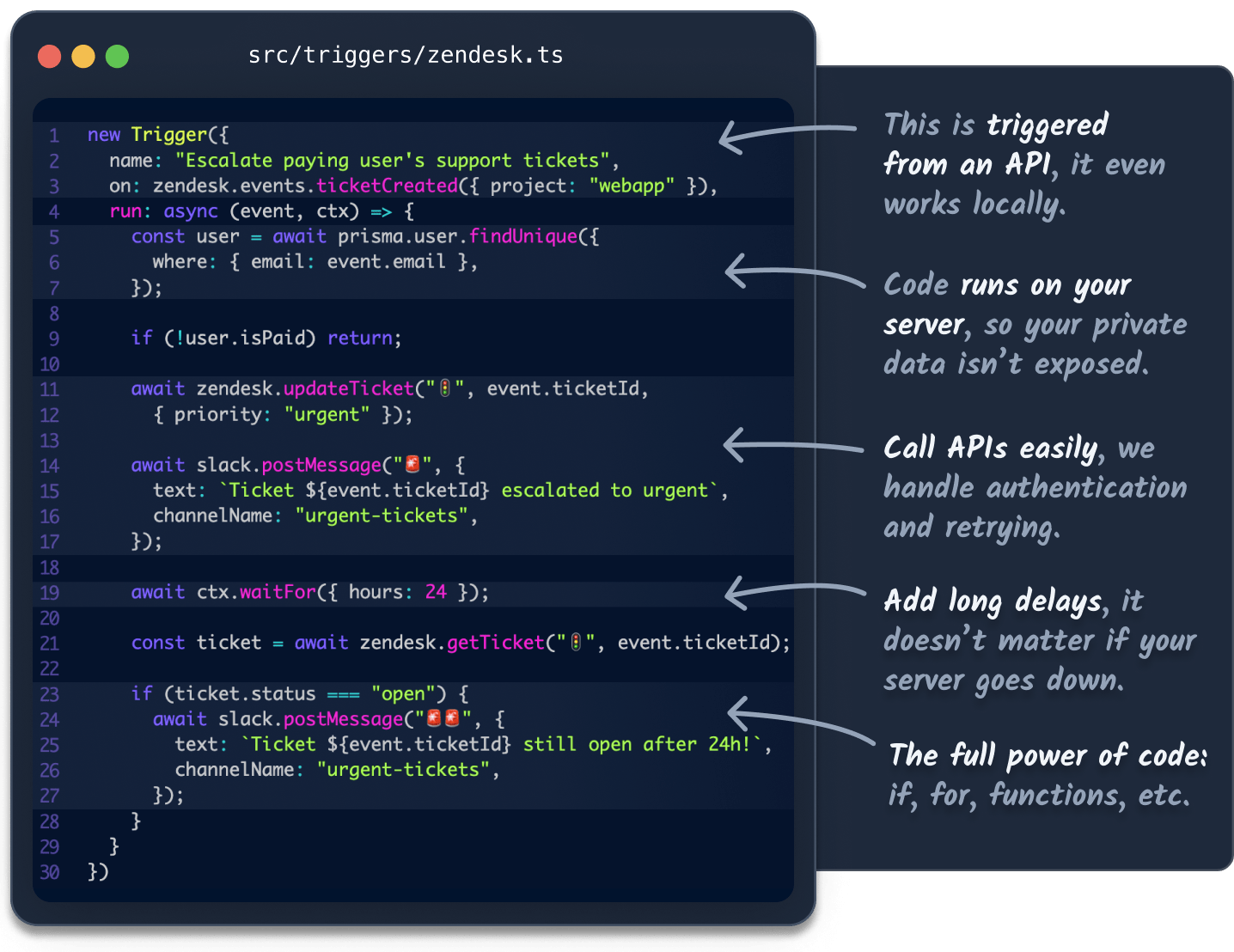Click here for Trigger.dev v2. Get support
Effortless automation
built for developers
Trigger workflows from APIs, on a schedule, or on demand. API calls are easy with authentication handled for you. Add durable delays that survive server restarts.
Developer-first features
In your codebase
Create workflows where they belong: in your codebase. Version control, localhost, test, review, and deploy like you're used to.
Secure by design
Your workflows run on your servers, not ours. We only receive the data you choose to send to us.
Delays & scheduling
Run a workflow on a schedule (CRON), or add delays of up to 1 year. Workflows will resume where they left off, even if your server goes down.
Use the services you love
Subscribe to API changes and make requests. For supported integrations we’ll handle authentication for you. For everything else, simply use our generic fetch function to call any HTTP endpoint.
Trigger toolkit
Install our SDK and get instant access to all of our triggers you can use in your code.
Webhooks
Subscribe to webhooks without creating API endpoints. Plus they work locally without tunneling.
github.events.issueEvent({ repo: "acme/website" })Scheduled (CRON)
Easily subscribe to a recurring schedule using human readable code or CRON syntax.
scheduleEvent({ every: { minutes: 30 } })Custom Events
Trigger workflows from any event in your app. Send us your events, and we'll do the rest.
customEvent({ name: "your.event", schema: YourEventSchema })HTTP Endpoint (coming soon)
Expose an HTTP endpoint to trigger your workflows with the method and path of your choice.
httpEvent({ method: "POST", path: "/users/:id", schema: UserSchema })Receive Emails (coming soon)
Receive emails from your custom domain and trigger a workflow with the email metadata and content.
emailEvent({ address: "[email protected]" })AWS Event Bridge (coming soon)
Integrate with AWS Event Bridge to trigger workflows on your own Event Bridge events.
eventBridgeEvent({ bus: "customer-support", schema: CustomerSupportEventSchema })Quick start using the Trigger.dev CLI
It is easy to get started with our CLI. Run this command in a terminal of your choice to create a project in seconds:
Start with a template
Our pre-built workflow templates are great building blocks for anything you want to do. They can be easily customized and extended to fit your needs.
A blank starter ready to run your own workflow
A Hello World with a simple custom event trigger
A basic CRON job workflow template
Run a scheduled healthcheck on your website every 5 minutes
Sync a new GitHub issue to a Notion database
Post to Slack every time a GitHub repo is starred
Post to Slack when a GitHub issue is created or modified
Create a Loops.so contact from a Supabase webhook
Send a message to Discord from a Supabase webhook
Send an email drip campaign when a new user signs up
A SendGrid email drip campaign when a new user signs up
Batteries included
Debugging and visibility
We provide a full history of all runs, so you can see exactly what happened.
Survives downtime
Workflows pick up where they left off when your server or external APIs go down.
Go from idea to production in minutes
1
Write workflows by creating triggers directly in your code. These can be 3rd-party integrations, custom events or on a schedule.
2
When your server runs, your workflow will be registered and you can authenticate with any APIs you’re using.
3
Test your workflow by triggering manually in your dashboard. Follow it as it runs step-by-step.
4
Deploy your new workflow as you would any other code commit and inspect each workflow run in real time.
We ❤️ Open Source!
You’ll always be able to host and run Trigger.dev yourself. Join our community and star our repo to stay up to date.
We've also created JSON Hero, an open source JSON viewer used by 30,000+ developers per month.
What are you waiting for?
Start creating powerful workflows in your code now.